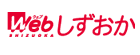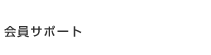| 注意: Webしずおかでは、このページに関するお問合せおよびサポートは承っておりませんので、予めご了承ください。 なお、このページを見終わった際は、お手数ですがブラウザのウインドウを手動で閉じてください。 |
Frame color and ThicknessA frame with a bluish color is wrapped by default. You have to use ft=0 no ignore this feature. <img src="/cgi-bin/Count.cgi"> This may not work with all browsers. You should use at least one keyword in the query string (for example, df=data_file ). Random counter is displayed as no data file is specified. The default frame thickness, color and digit style is used. |
<img src="/cgi-bin/Count.cgi?ft=1"> No df= option, therefore random digits are displayed. Because of ft=1 no frame was wrapped. |
<img src="/cgi-bin/Count.cgi?ft=6"> Random digits. Wrapped frame is with default color and thickness. |
<img src="/cgi-bin/Count.cgi?ft=10&df=x.dat"> Random digits. Wrapped frame is with default color and asked thickness. |
<img src="/cgi-bin/Count.cgi?frgb=ffd700&df=x.dat"> The wrapped frame is of the asked color and default thickness. The color is used as hex string. Note, DO NOT add # before the string as you use with Netscape. In query string, if you use a #, everything after # is ignored. So, be careful. or you use can use the RGB triplets like:
<img src="/cgi-bin/Count.cgi?frgb=255;215;0&df=x.dat">
or you even use the color name. You have to add this support while you configure using the Count-config script.
<img src="/cgi-bin/Count.cgi?frgb=gold|df=x.dat">
|
Comma can be displayed
<img src="/cgi-bin/Count.cgi?ft=0|df=x.dat|comma=T">
|
Rotation
<img src="/cgi-bin/Count.cgi?ft=0|rotate=Y|df=x.dat">
<img src="/cgi-bin/Count.cgi?ft=0°rees=180|df=x.dat">
<img src="/cgi-bin/Count.cgi?ft=0°rees=90"df=x.dat>
The first counter is rotated default 270 degrees toward right, no anlge is specified as rotate keyword is used. |
Digit Styles
<img src="/cgi-bin/Count.cgi?dd=A|df=x.dat">
<img src="/cgi-bin/Count.cgi?dd=B|df=x.dat">
<img src="/cgi-bin/Count.cgi?dd=B|frgb=69;139;116&df=x.dat">
<img src="/cgi-bin/Count.cgi?dd=C|df=x.dat">
<img src="/cgi-bin/Count.cgi?dd=D|ft=3|df=x.dat">
<img src="/cgi-bin/Count.cgi?ft=2&frgb=000000&dd=E|df=x.dat">
These are the supplied digit styles. You can use digits from other sources. Just create a directory inside digits directory, rename the digits ro zero.gif, one.gif....nine.gif and use the directory name with dd. |
Change any colorChange green color to red
<img src="/cgi-bin/Count.cgi?df=x.dat|srgb=00ff00|prgb=CC0000">
|
Negate the colors
<img src="/cgi-bin/Count.cgi?negate=T&dd=A|df=x.dat">
Note that the digit color is negated but the frame is not. |
TransparencyA specific color of the digits can be made transparent on the fly. Note the counter program do not care if your gif images are transparent or not, you have to tell explicitly which color to make transparent. Here we will make the white color of the digit style E transparent. We will not use any frame either, just to make it look simple.
<img src="/cgi-bin/Count.cgi?dd=E|ft=0|tr=T|trgb=ffffff">
You can use the RGB triplets for the color like:
<img src="/cgi-bin/Count.cgi?dd=E|ft=0|tr=T|trgb=255;255;255">
Make the black color of the digit style A transparent:
<img src="/cgi-bin/Count.cgi?dd=A|tr=T|trgb=000000&df=x.dat">
or
<img src="/cgi-bin/Count.cgi?dd=A|tr=T|trgb=0;0;0&df=x.dat">
or
<img src="/cgi-bin/Count.cgi?dd=A|tr=T|trgb=black&df=x.dat">
Make the green color of the digit style A transparent:
<img src="/cgi-bin/Count.cgi?dd=A|tr=T|trgb=00ff00&df=x.dat">
or
<img src="/cgi-bin/Count.cgi?dd=A|tr=T|trgb=0;255;0&df=x.dat">
or
<img src="/cgi-bin/Count.cgi?dd=A|tr=T|trgb=green&df=x.dat">
|
Hide the counterYou can keep the counter hidden if you like. You can do this by sh=0. The hit will be recorded but the counter will not be displayed. A 1x1 transparent GIF image is written which gives the illusion. You can use the no-increment feature for monitoring those hits to a secret page (described later>
<img src="/cgi-bin/Count.cgi?sh=0|df=x.dat">
|
Monitor counter hitsYou might have kept your counter hidden (or not). You can monitor the hits from another page just specifying the datafile and the keyword incr=F
<img src="/cgi-bin/Count.cgi?incr=F|df=page1.dat">
<img src="/cgi-bin/Count.cgi?incr=F|df=page2.dat">
<img src="/cgi-bin/Count.cgi?incr=F|df=page3.dat">
|
Number of digitsSay you want to display the counter in 5 digits only.
<img src="/cgi-bin/Count.cgi?md=5|df=x.dat">
or you do not want to left pad with zero, you want to display exact digits.
<img src="/cgi-bin/Count.cgi?pad=0|df=x.dat">
|
LiteralYou can display a string literally. The valid characters in a string are 0123456789,:-ap
<img src="/cgi-bin/Count.cgi?lit=0123456789">
<img src="/cgi-bin/Count.cgi?dd=B&lit=0123456789">
<img src="/cgi-bin/Count.cgi?dd=C|lit=0123456789">
<img src="/cgi-bin/Count.cgi?dd=D&lit=0123456789">
<img src="/cgi-bin/Count.cgi?ft=0&tr=1&trgb=ffffff|dd=E|lit=0123456789">
<img src="/cgi-bin/Count.cgi?lit=a1,456-:p">
|
Counter as clockDisplay time in 12 hr format.
<img src="/cgi-bin/Count.cgi?display=clock">
Dispaly time in 24 hour format.
<img src="/cgi-bin/Count.cgi?display=clock|tformat=24">
Display date
<img src="/cgi-bin/Count.cgi?display=date">
Use timezone parameter to display time or date of any place in the world. |
Copyright 1995-2001 by Muhammad |